Introduction
In this article, we will show you how to make a switch that only certain people can press.
Set the switches so that they are visible only to certain people.
If you can’t see it, you can’t push it.
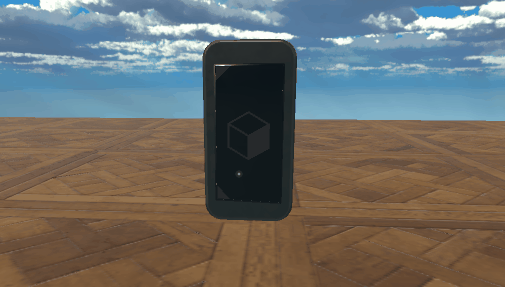
I will proceed on the assumption that world exists.
(World SDK3, assuming Udon Sharp already implemented.)
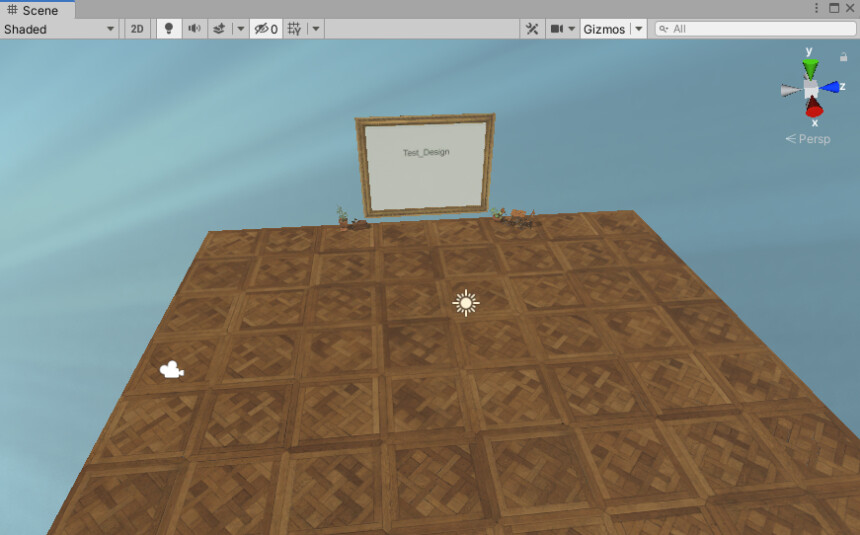
Assets installation
↓Access this page
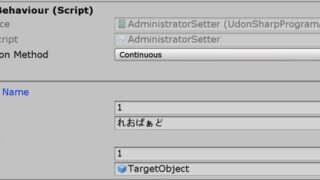
Select the language button in the upper right corner.
Translate Booth Web page into English.
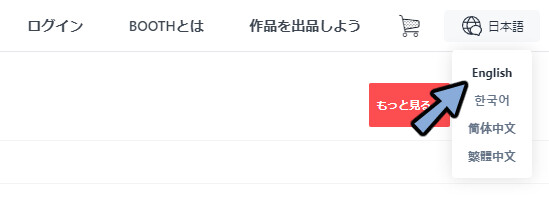
Please Click [Free Download]
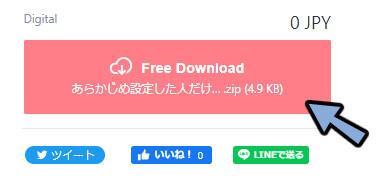
All Extract the DL Zip.
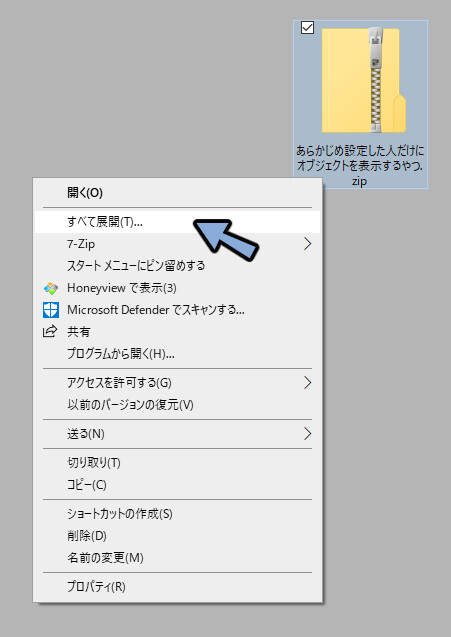
Drag and drop the .unitypackage inside to the world’s Project.
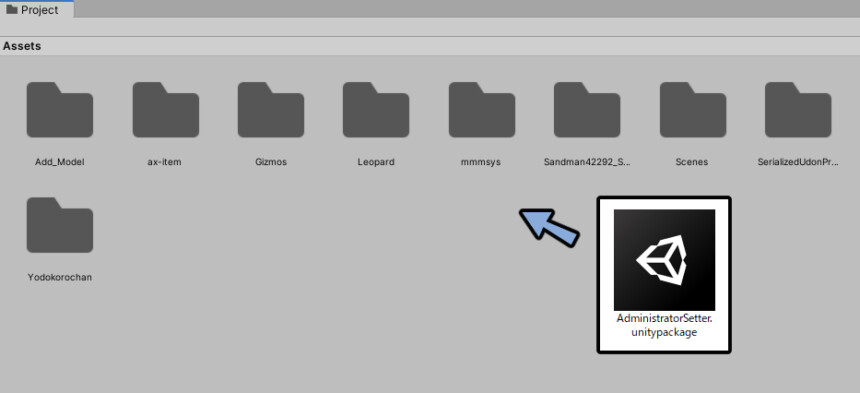
Make sure everything is checked.
Select Import.
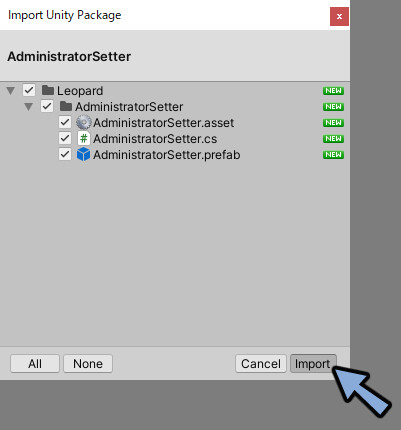
Open [Project → Assets → Leopard → AdministratorSetter]
AdministratorSetter.prefab is Assets data.
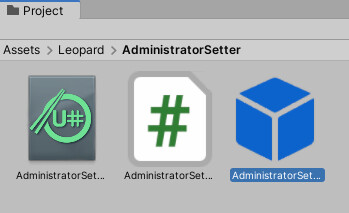
Drag and drop AdministratorSetter.prefab into the Hierarchy.
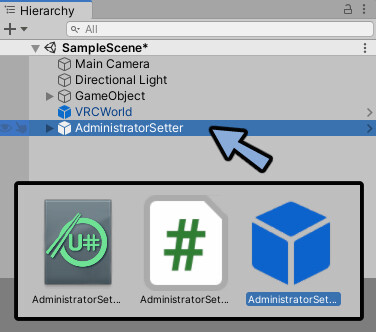
Add any switches.
Here use Lura’s Switch.
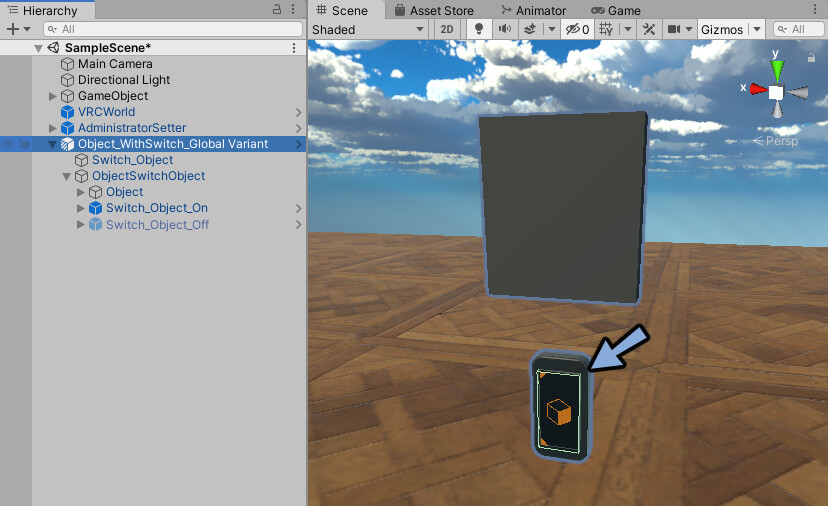
↓ Click here to see how to add switches.
Select AdministratorSetter in the Hierarchy.
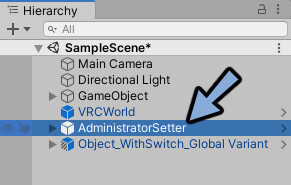
Check inspector.
Expand Administrator Name.
Increase the value of Size.
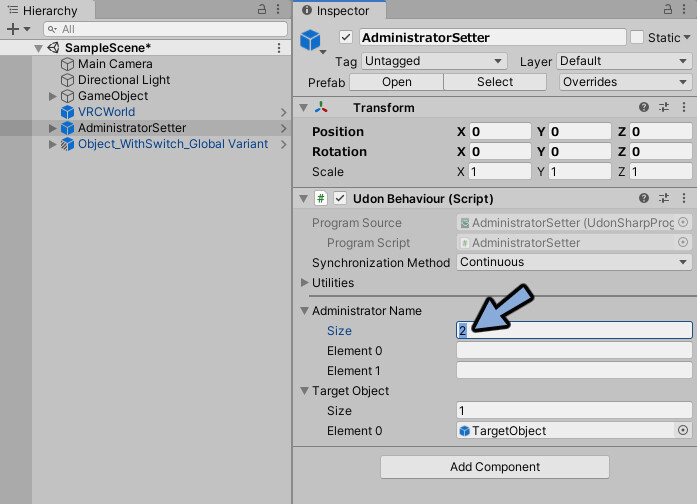
Enter a VRChat user name that can use the switch in Element.
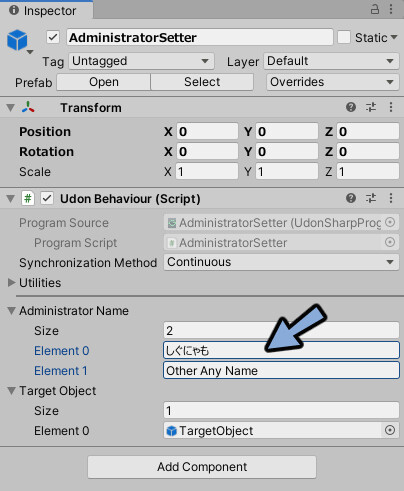
Expand Target Object.
Increase the value of Size.
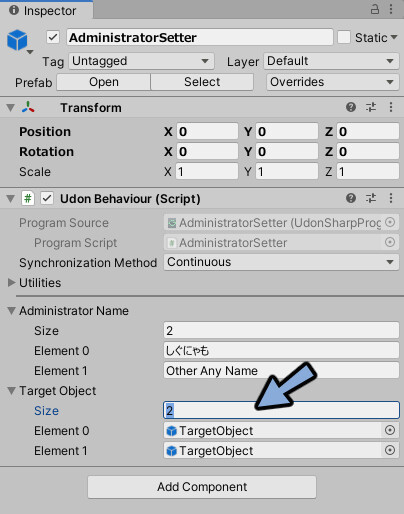
Drag and drop switches to the increased Element.
The objects you put here will not be visible except to people with the user name you have just set.
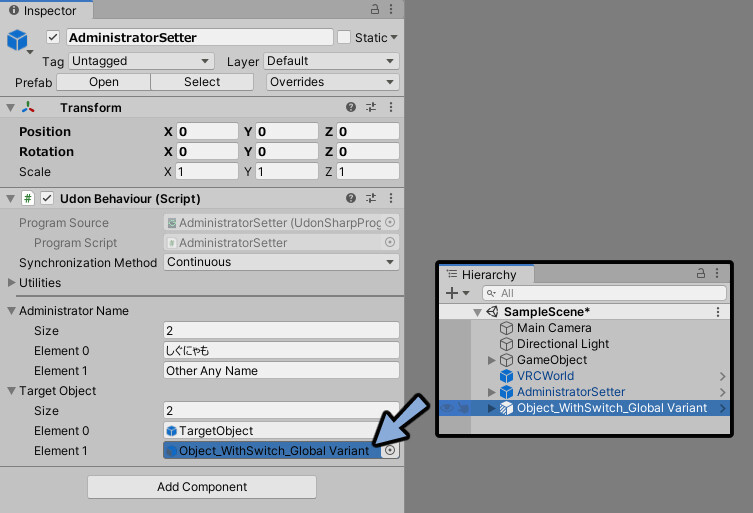
Upload to VRChat.
If no user name is set, the switch is not visible and does not work.
If a user name is set, the switch is visible and works.
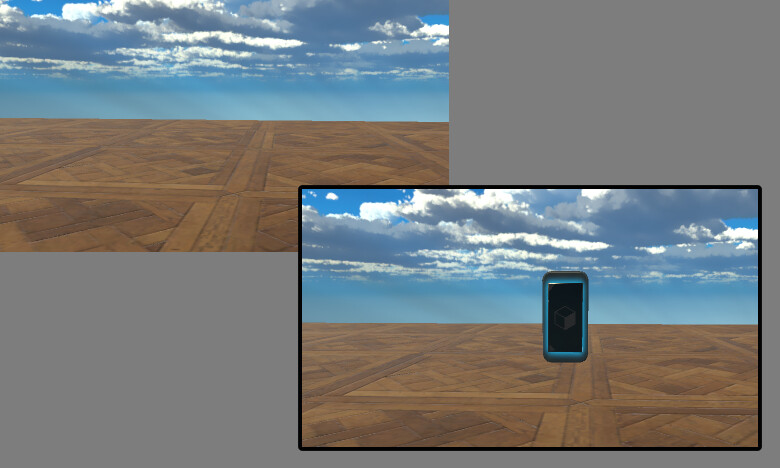
This completes the switch that only certain people can press.
Make sure all people can only see the switch.
This is the setup if you are using Lura’s Switc.
Duplicate the Switch_Object_OFF.
Place Switch_Object_OFF outside the switch in the Hierarchy.
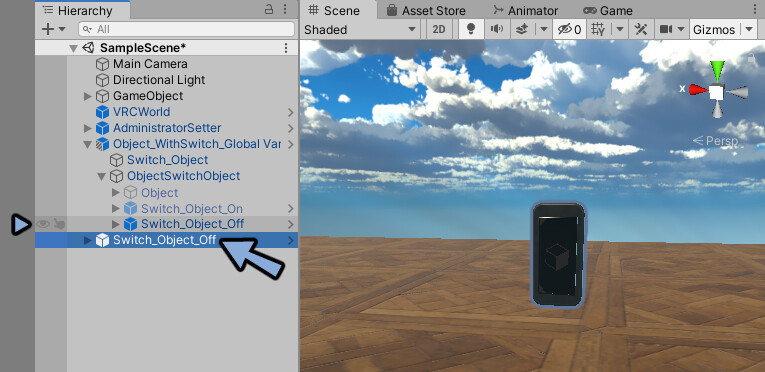
Now only the OFF switch is visible to all.
If the user name mentioned earlier is not set, this switch cannot be pressed.
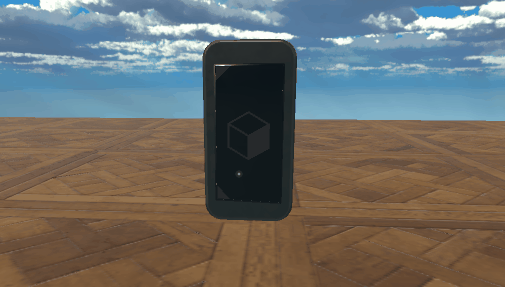
This completes the setup so that only the switch is visible to all.
Ending
In this issue, we showed how to create a switch that only certain people can press.
Other useful know-how for VRChat world creation is now available.
Please take a look at this page as well.
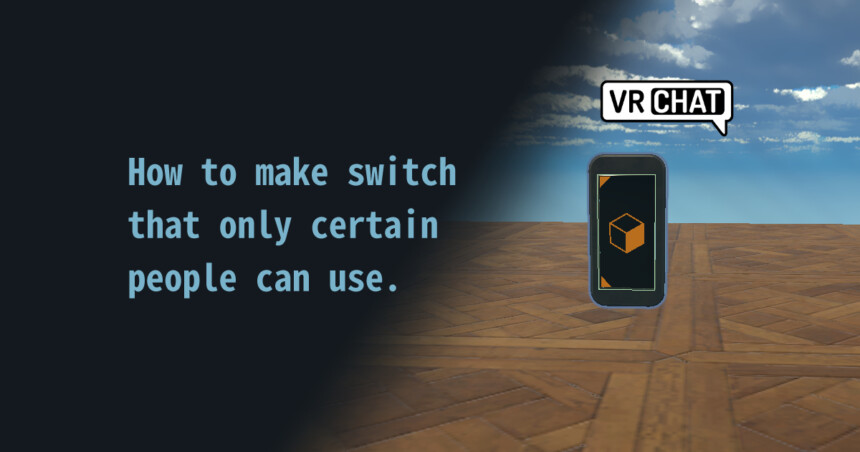




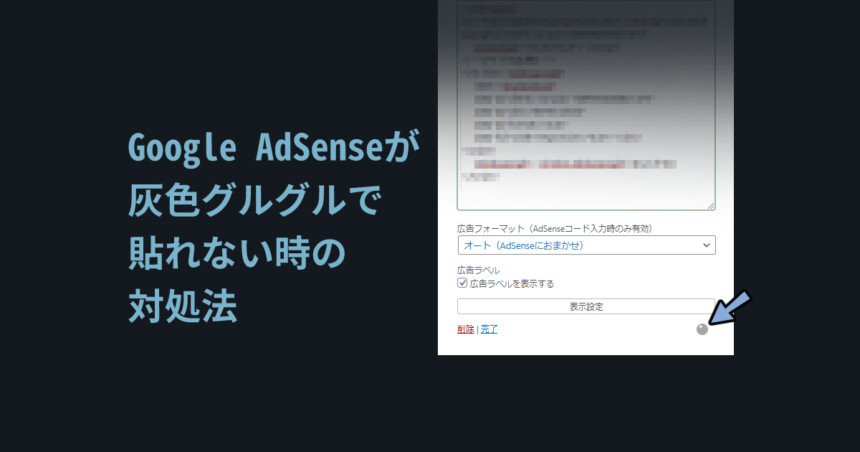
コメント