はじめに
今回はSteamVR画面のスクリーンショットを取る方法を紹介します。
私はVRにValveIndexを使ってますが、OculusやViveでもできる設定だと思います。
スクショ撮影
Steam VRを起動。
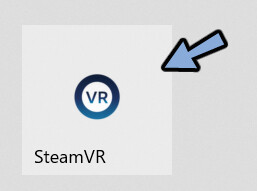
左上の三本線を押します。
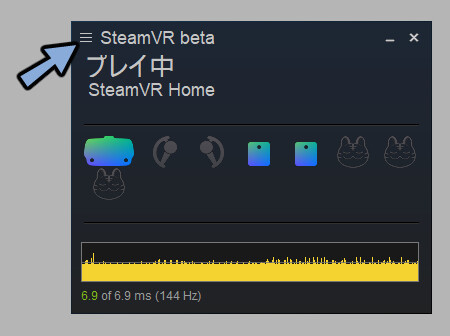
VRビューを表示を選択。
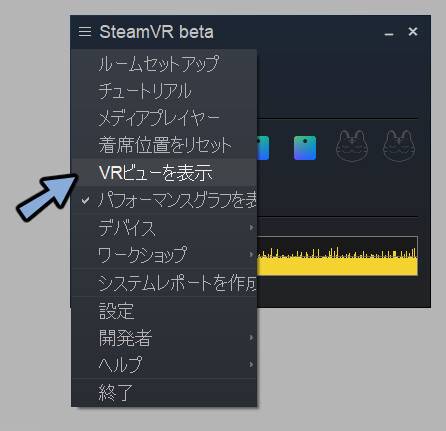
VRビュー右側のフルスクリーンを選択。
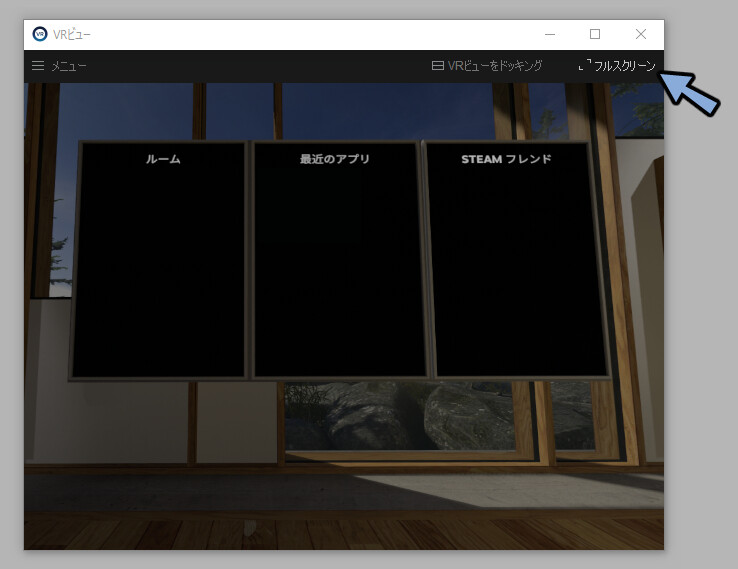
Win+Shift+Sなどのスクリーンショット撮影機能で撮影。
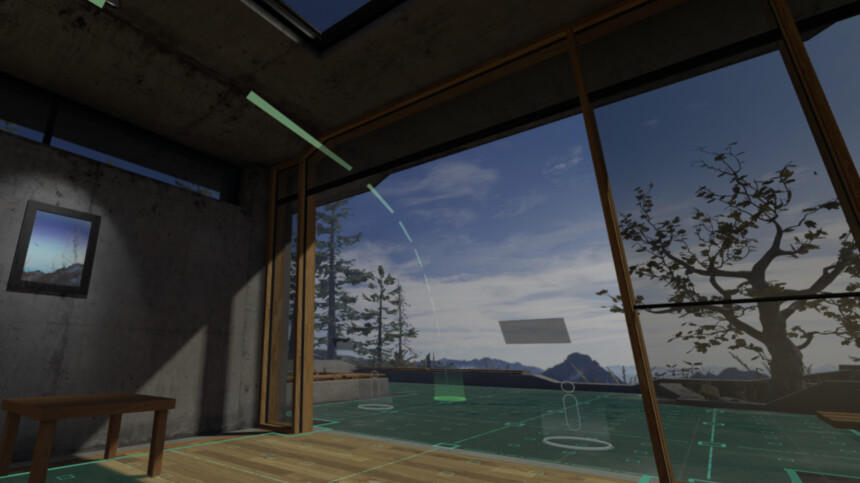
これでスクリーンショットの撮影が完了です。
トラブルと対処法
VRを見ながらデスクトップを見れない
HMDを被らず机に置いて撮影してください。
胸あたりで固定して撮影するとコントローラも良い感じに映ります
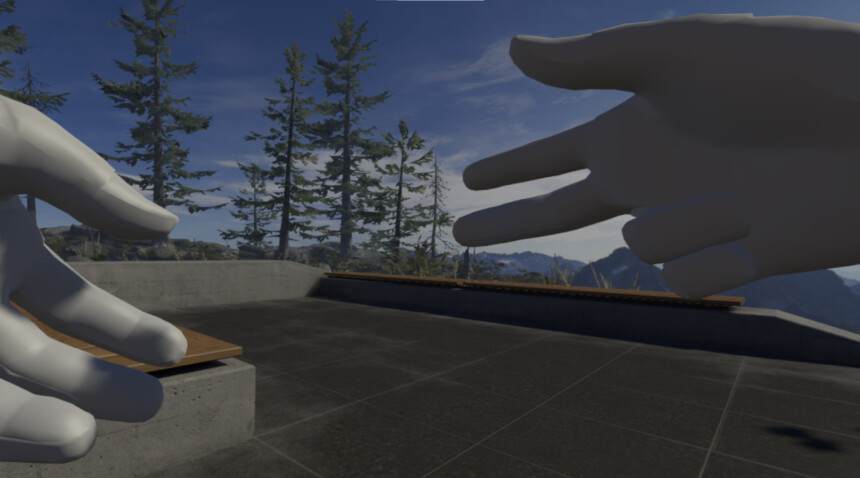
角度が必要な場合はタオルなどを机の接地面において固定。
胸を使って支えながら左手で操作。右手でスクショ。

このような方法を使えば綺麗に撮影できます。
OVR等のHow Toの共有にご活用ください。
Steam VRの画面にVRビューが引っ付く
右上の2重四角形を押すと分離します。

フルスクリーンから戻れない
Escキーで戻れます。
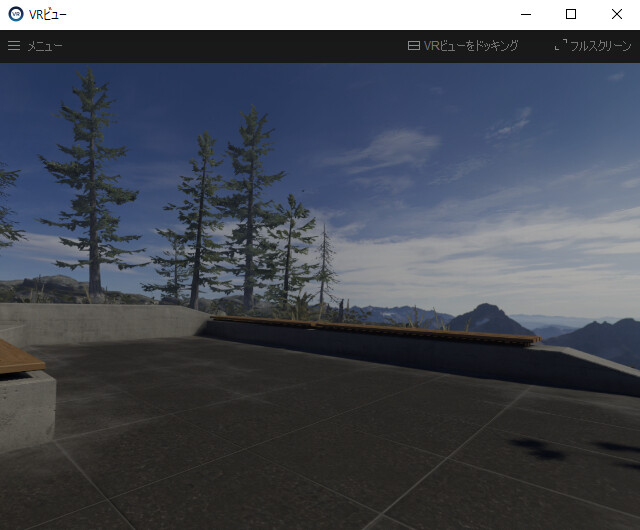
まとめ
今回はSteam VRのスクショ撮影方法を紹介しました。
Valve Indexのレビューやその他VR関連についてはこちらで解説中。
ぜひこちらもご覧ください。
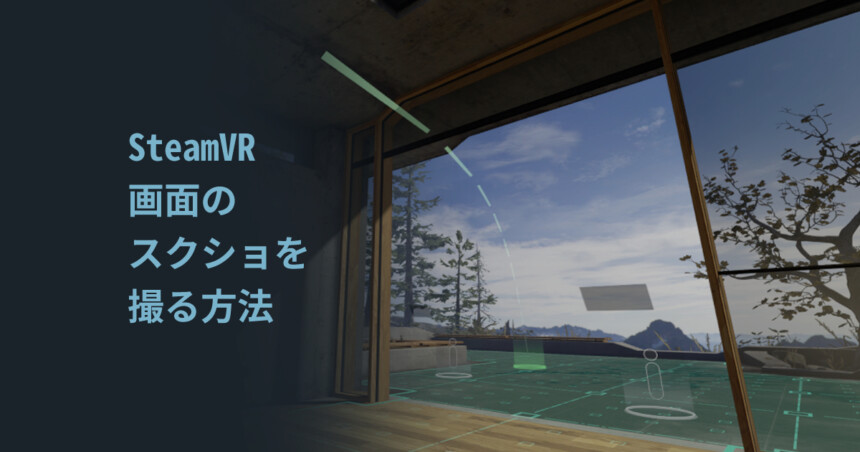


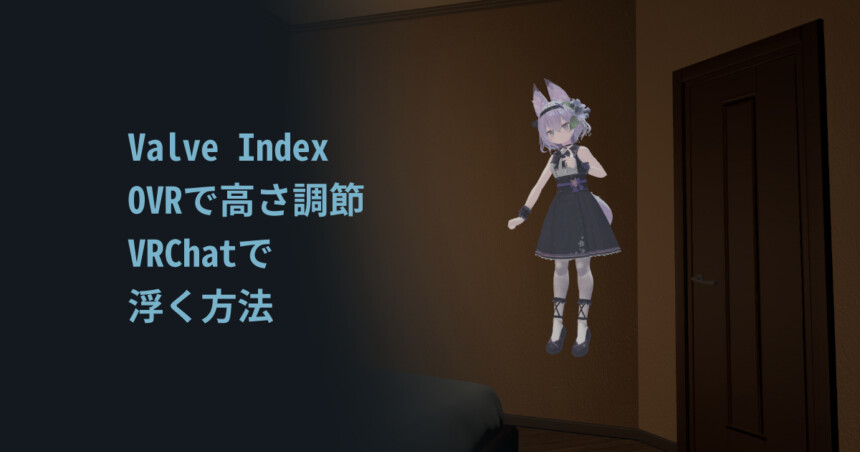

コメント