はじめに
今回はUnityでモデルにシェイプキーを入れて動かすと光沢の形が変わってしまうときの対処法について解説します。
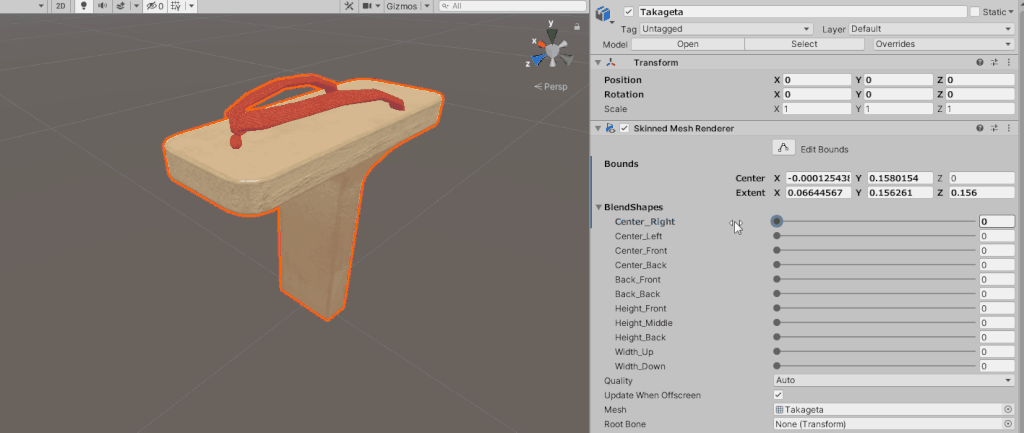
シェーダーはUTS2.0を使用しモデルはBlenderで書き出した.fbxで読み込んでます。
対処法
Projectの中からモデルの.fbxデータを選択。
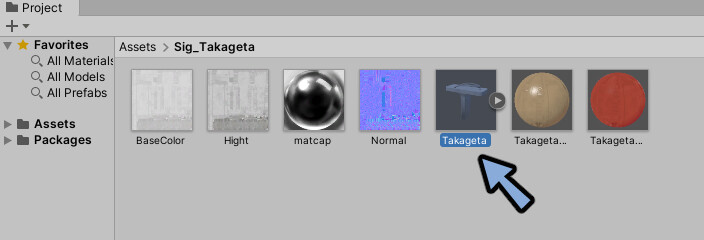
Inspectorの中のBlend Shape Nomalsを選択。
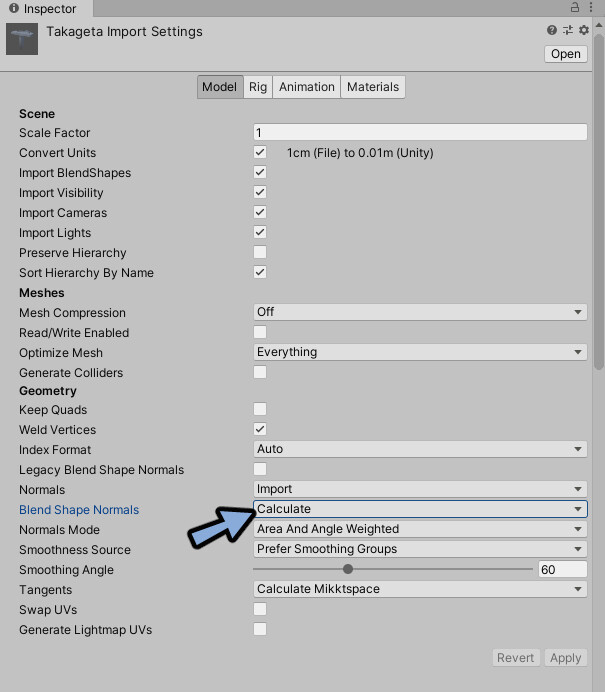
Noneに変更します。
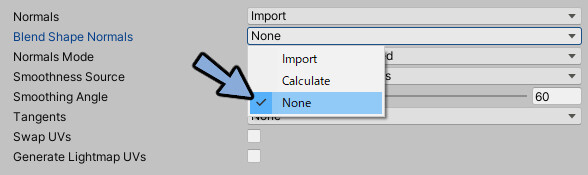
TangentsをCalculate Legacyに変更。
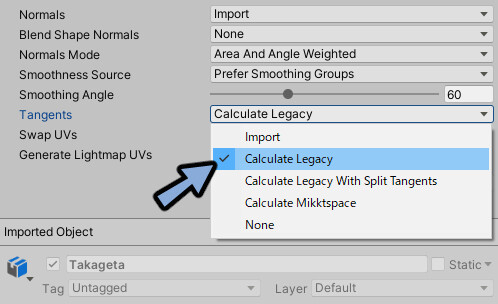
Applyを押します。
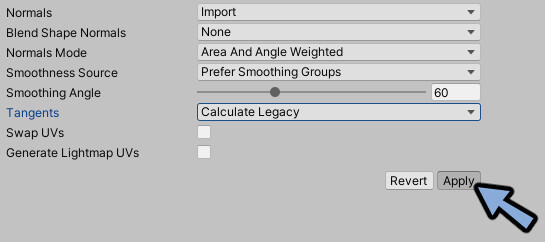
これでシェイプキーで動かしても光沢の出方が変わらなくなります。
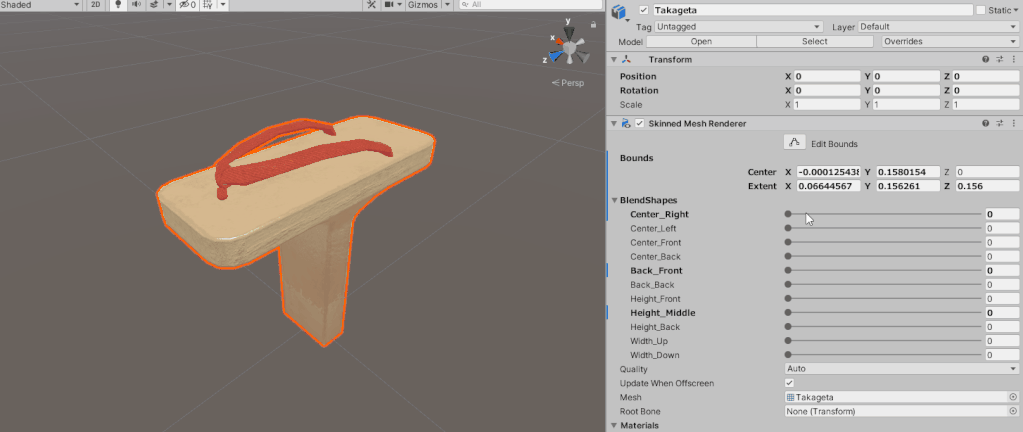
まとめ
シェイプキーを動かすと光沢の出方が変わるエラーについて解説しました。
他にもVRChatモデルを作る中で起こったエラーについてこちらでまとめてます。
ぜひこちらもご覧ください。
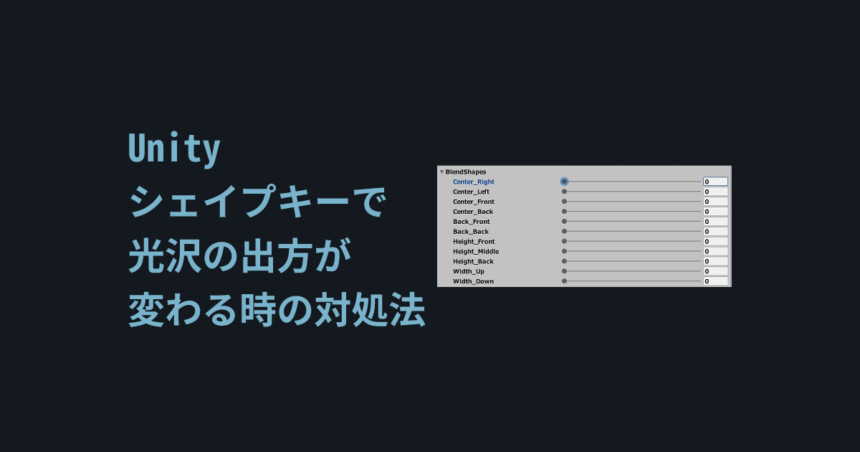
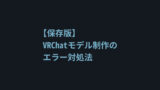
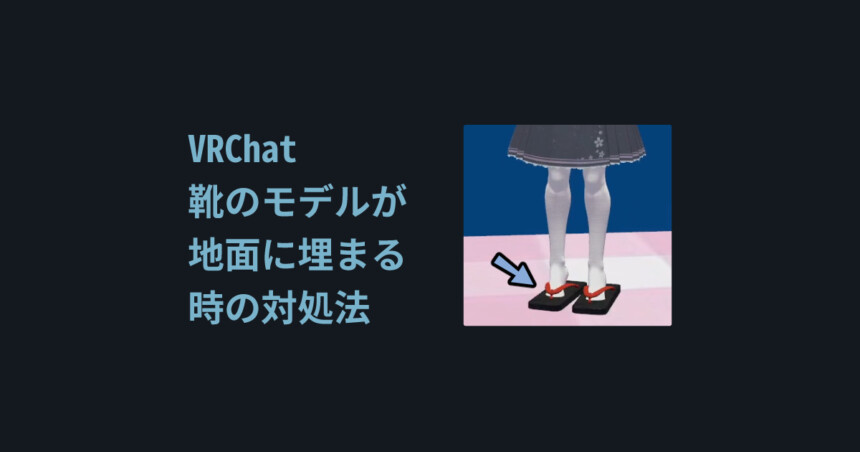
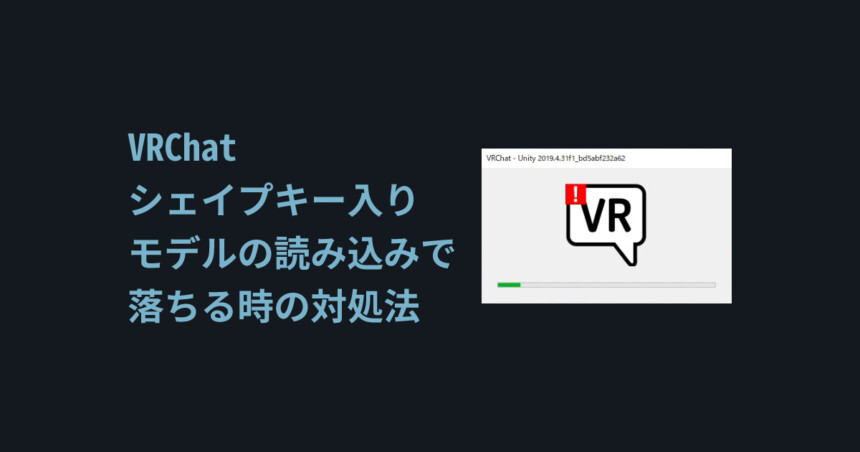
コメント